Beginner’s Guide to Starting a Successful WordPress Blog

As someone who has been building WordPress sites for more than 7 years, I know first-hand the power and potential of this versatile content management system (CMS). With WordPress, you can create a professional-looking blog that is easy to manage and update, whether you’re an individual, influencer, or small business owner. In this blog post, I will walk you through the process of building a successful blog from start to finish using WordPress, including the following steps:
- Choose a hosting provider and domain name.
- Install WordPress.
- Choose a theme and customize it to your liking.
- Create and organize your content.
- Install and configure essential plugins.
- Promote your blog to attract readers.
Let’s dive in!
Choose a hosting provider and domain name
Before you can start building your WordPress blog, you’ll need a place to host it. A hosting provider is a company that provides the servers and technology necessary to store and run your blog on the internet. There are many hosting providers to choose from, but some popular options include Bluehost, HostGator, and SiteGround.
When choosing a hosting provider, it’s important to consider factors such as price, performance, security, and customer support. Some hosting providers offer discounts for WordPress users, so be sure to shop around and compare plans.
In addition to a hosting provider, you’ll also need a domain name for your blog. This is the web address that people will type into their browsers to access your blog, such as “yourblog.com.” You can typically purchase a domain name through your hosting provider or a domain registrar like Porkbun or Cloudflare. Choose a domain name that is short, memorable, and relevant to your blog’s subject matter.
Install WordPress
Once you’ve chosen a hosting provider and domain name, it’s time to install WordPress. Most hosting providers offer a one-click installation process that makes it easy to set up WordPress in just a few minutes. Simply log in to your hosting account, click on the WordPress icon, and follow the prompts to complete the installation.
If you’d rather install WordPress manually, you can download the software from the WordPress website and upload it to your hosting account via FTP. This process is a bit more technical, but there are plenty of online resources and tutorials available to help you through it.
Choose a theme for your WordPress Blog and customize it to your liking
A WordPress theme is a pre-designed template that controls the look and feel of your blog. There are thousands of free and premium themes available, ranging from minimalist and modern to vintage and creative.
To choose a theme, log in to your WordPress dashboard and click on the “Appearance” tab. From there, you can browse and preview available themes, or you can search for specific themes using keywords.
Once you’ve chosen a theme, you can customize it to your liking using the theme customizer. This tool allows you to preview and tweak various design elements such as colors, fonts, and layouts without affecting the live version of your blog.
Some themes also come with additional customization options, such as custom widgets and page templates, which you can access from the WordPress dashboard.
Create and organize your content for the Blog
Now it’s time to start creating and publishing your blog content. To do this, log in to your WordPress dashboard and click on the “Posts” tab. From here, you can create a new post by clicking on the “Add New” button.
To create a new post, you’ll need to enter a title and some content. You can use the text editor to format your content with headings, lists, and other formatting options. You can also add images and other media by clicking on the “Add Media” button.
Once you’ve created your post, you can publish it by clicking on the “Publish” button. You can also schedule your post to be published at a later date or save it as a draft to work on later.
To organize your content, you can use categories and tags. Categories allow you to group related posts together, while tags allow you to add specific keywords to your posts. To create categories and tags, go to the “Posts” tab and click on the “Categories” or “Tags” submenu.
Install and configure essential plugins
WordPress plugins are small pieces of software that add additional functionality to your blog. There are thousands of plugins available, ranging from contact forms and SEO tools to social media integration and security enhancements.
To install a plugin, go to the “Plugins” tab in your WordPress dashboard and click on the “Add New” button. From here, you can search for specific plugins or browse popular and recommended ones. Once you’ve found a plugin you want to install, click on the “Install Now” button and follow the prompts to complete the installation.
After installing a plugin, you may need to configure it by entering your settings and preferences. This can typically be done from the “Plugins” tab or from a new menu that the plugin adds to your dashboard.
There are many essential plugins that every WordPress blog should have, such as:
- Akismet: This plugin helps protect your blog from spam comments by filtering out unwanted submissions.
- Yoast SEO: This plugin helps you optimize your blog for search engines by analyzing your content and suggesting improvements.
- WPForms: This plugin allows you to create custom contact forms and surveys for your blog.
- Jetpack: This plugin is a suite of tools that provides features such as security, performance, and social media integration.
Promote your new WordPress Blog to attract readers
Now that your blog is set up and running, it’s time to start promoting it to attract readers. There are many ways to do this, including:
- Sharing your blog posts on social media platforms such as Facebook, Twitter, and Instagram.
- Participating in online communities and forums related to your blog’s topic.
- Collaborating with other bloggers and influencers in your industry.
- Utilizing email marketing to send newsletters and updates to your subscribers.
- Optimizing your blog for search engines using tactics such as keyword research and backlinking.
By promoting your blog and building an audience, you’ll be well on your way to a successful WordPress blog.


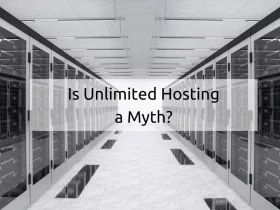
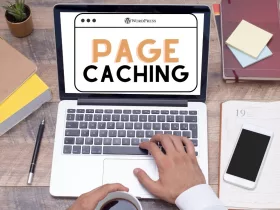



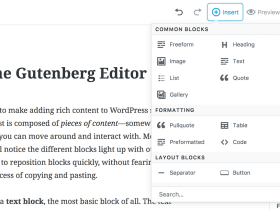

Leave a Reply